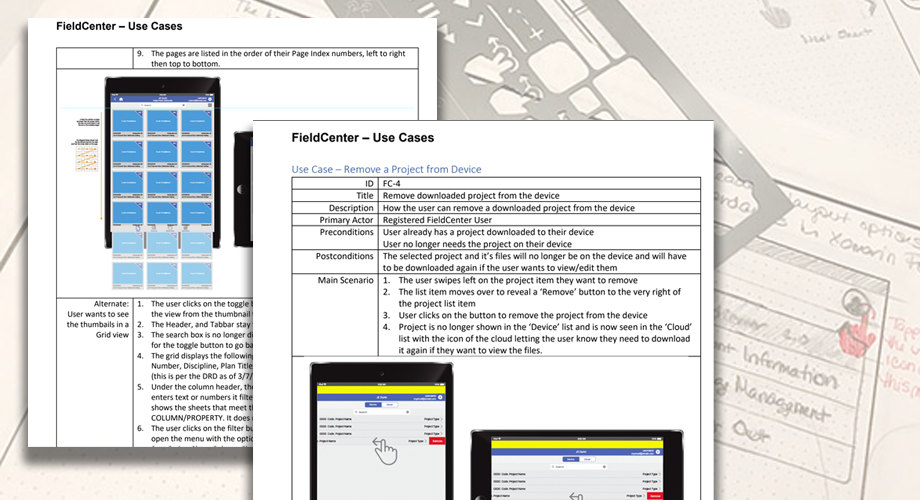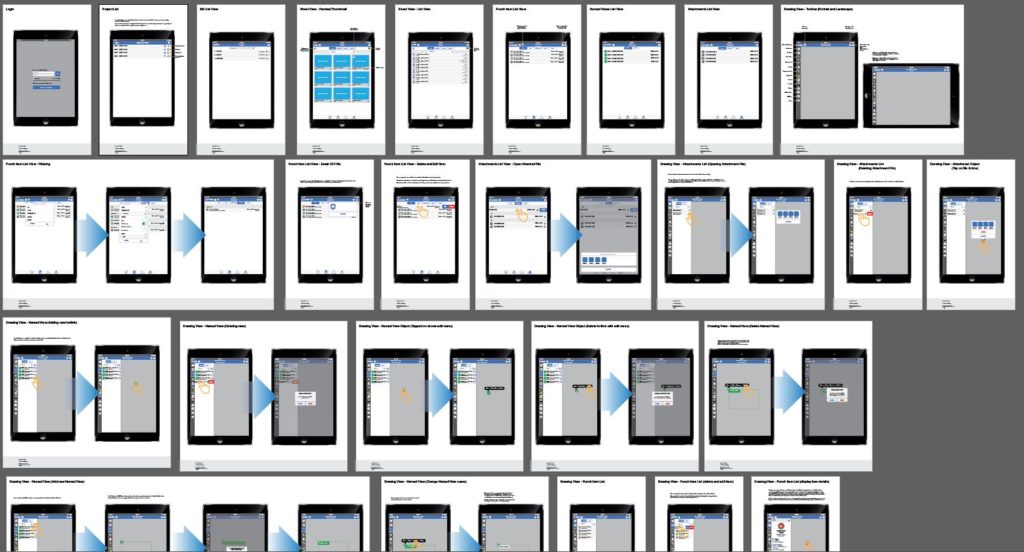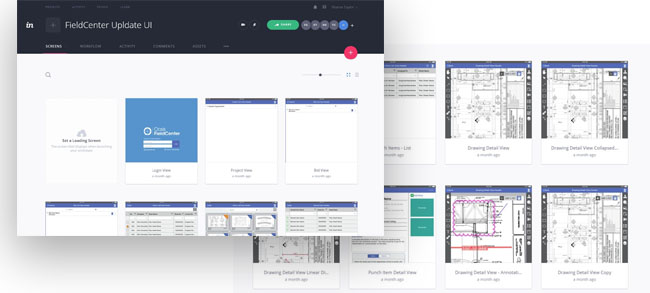Field Center App
ConstructConnect (OnCenter Software) | UI Design | Task Flows
Prototyping | Illustrator | InVision
Project Summary
Redesigned iOS companion app for construction field management using paper prototyping and iOS design patterns.
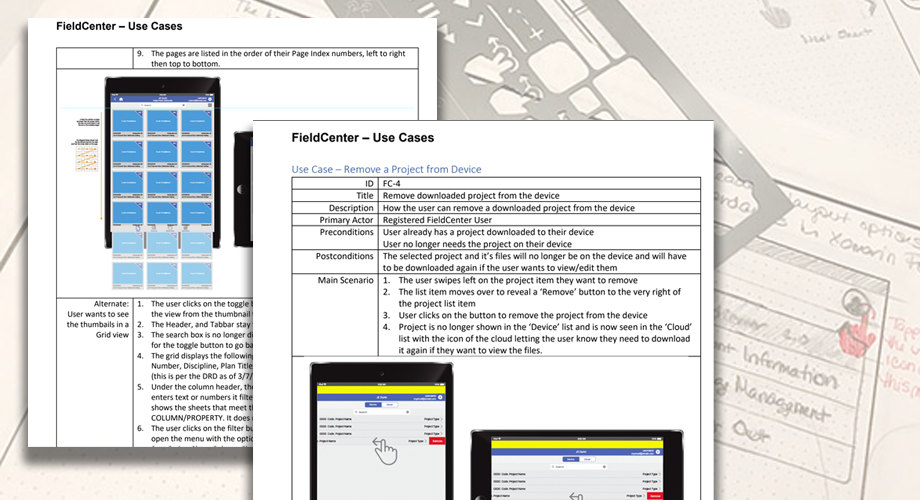
The Challenge
FieldCenter, an iPad app for viewing construction drawings in the field, looked outdated and needed modernization. Requirements were changing rapidly, and I needed to iterate quickly using pre-Figma tools (Illustrator, Photoshop, InVision).
Key Features
- Plan viewing with annotations (shapes, arrows, text, freehand)
- Punch list creation and management
- Named view linking across plans
- Project sync and offline access
- Color-coded visual indicators
My Approach
- Paper PrototypingStarted with paper sketches on iPad-sized templates because requirements were fluid. This allowed stakeholders to react immediately and changes cost nothing.
- Business RequirementsCreated 60+ page use case document defining all user flows, error states, and specifications. This prevented scope creep and aligned stakeholders before design work began.
- iOS Design ResearchStudied iOS 10 patterns, tablet best practices, and field-use considerations (outdoor visibility, gloved hands, large touch targets)
- Digital Wireframes & PrototypesMoved validated concepts into Illustrator/Photoshop wireframes, then created interactive InVision prototypes for stakeholder approval.
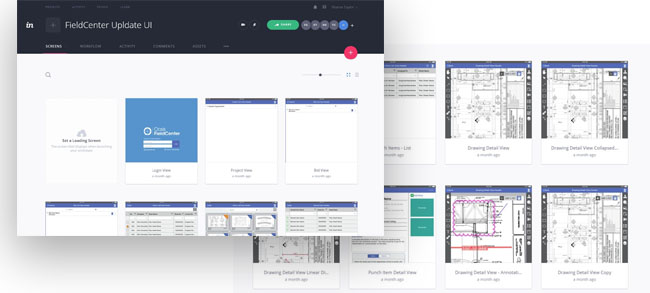
Reflection
Created comprehensive design specifications ready for development. Project was deprioritized due to shifting business priorities, but the work demonstrated ability to iterate rapidly with limited tools and document complex workflows systematically.